A history of the ships sunk off the coast of the Outer Banks of North Carolina.
11:27
Welcome to the first podcast for Sunken Ships of the Outer Banks. In this introductory podcast, I talk about how I got started with creating this website.
The "cool" tools I used when I first started this website back in the early 2000's.
 |
Sothink DHTMLMenu - I've used this tool to create the menus for this website. The program integrates nicely into both Dreamweaver and FrontPage to create DHTML Drop-down menus. It is very easy to use and is compatible with most browser types (all major web browsers). You can download the full version for use for 30 days or purchase for $39.95. |
 |
NetStudio Easy Web Graphics - I used this tool to create the title banner for this website. I like how you can easily create banners, buttons, navigation menus, photo effects, and fancy text effects (I used it to place a photo fill into my title by dragging and dropping). I find it to be a quick and easy tool to use for any type of web graphic. You can download a free trial. The cost for the program is $99.00 to download or $109.00 for the CD version. |
 |
Macromedia Flashpaper 2 - This product used to be a separate purchase prior to Studio 8. It now comes bundled with Studio 8. It is a great tool to use to convert documents into Flash or pdf. I used it to create the National Geographic article on this website. The program integrates into MS Office programs. Please note that I use EndNote for my reference database and having FlashPaper integrated into Word disabled EndNote. There is a way not to have it show up on your MS Word toolbar, but it requires tweaking your Windows Registry. |
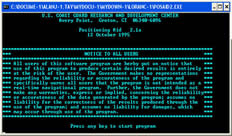 |
US Coast Guard Loran-C Conversion Tool - This is a DOS (yes, DOS!) based program that converts Loren-C to latitude and longitude. I used this tool to map the locations of sunken ships. |
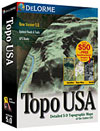 |
Topo USA 5.0 - I used this software to map the locations of sunken ships. I like it because you can plug in coordinates and it locates them on the map for you. Also, you can put in markers, text, etc. on the map. |
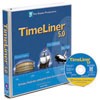 |
Tom Snyder Productions - TimeLiner 5.0 - A cool tool to use to construct timelines. I've used this tool to create the web page for the 1942 timeline. The program allows these timelines to be saved as .html files. |
